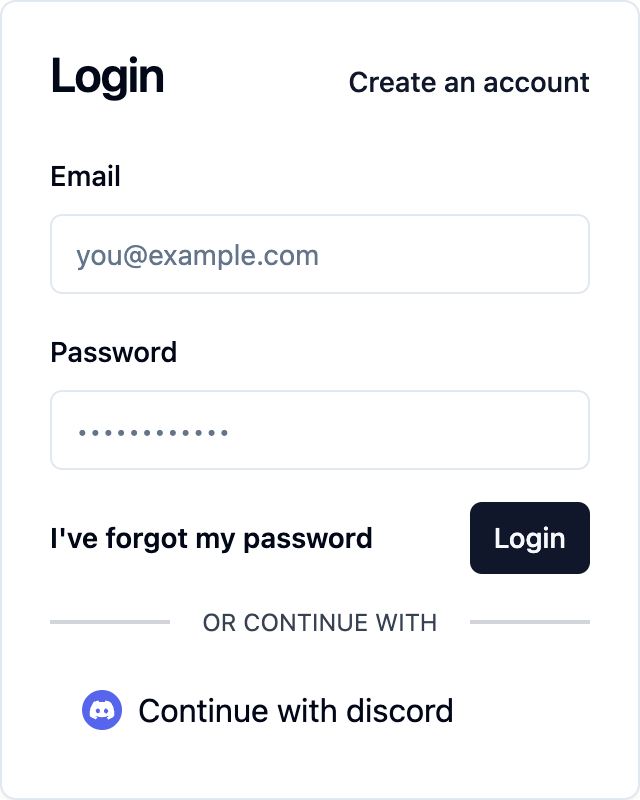Discord
Known for its vibrant communities and seamless voice chat features, Discord has become a hub for gamers, creators, and communities alike. By integrating Discord authentication into your product, you offer users a familiar login experience within their preferred communication platform, fostering engagement and connectivity among Discord's diverse user base.
How to setup the Discord auth provider
To enable Discord (opens in a new tab) as an auth provider, you will need to register a new app in the Discord Developer Portal (opens in a new tab). Check out the discord oauth2 documentation (opens in a new tab) for details.
First, navigate to the applications page and click "New Application"
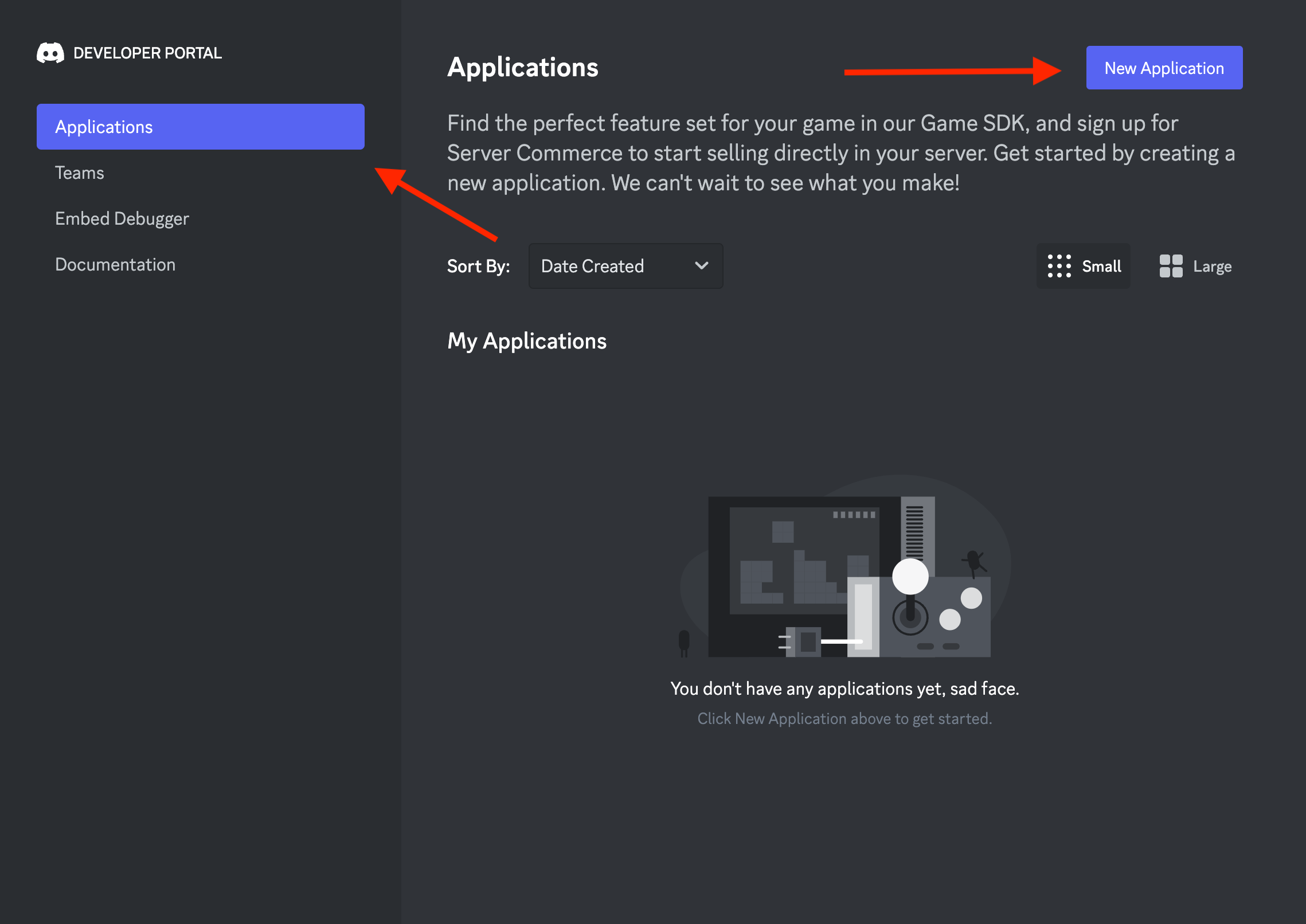
In the "Create an application" form, provide a name for your application, and click "create".
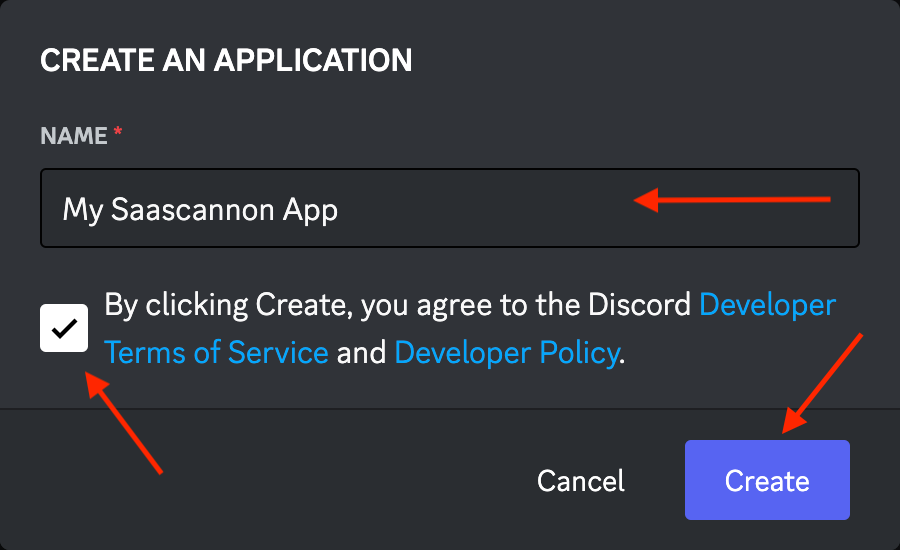
Next, navigate to the "OAuth2" settings for your new application, enter your discord callback url in the redirects section, click "Save Changes". Then make a copy of your client ID and client Secret.
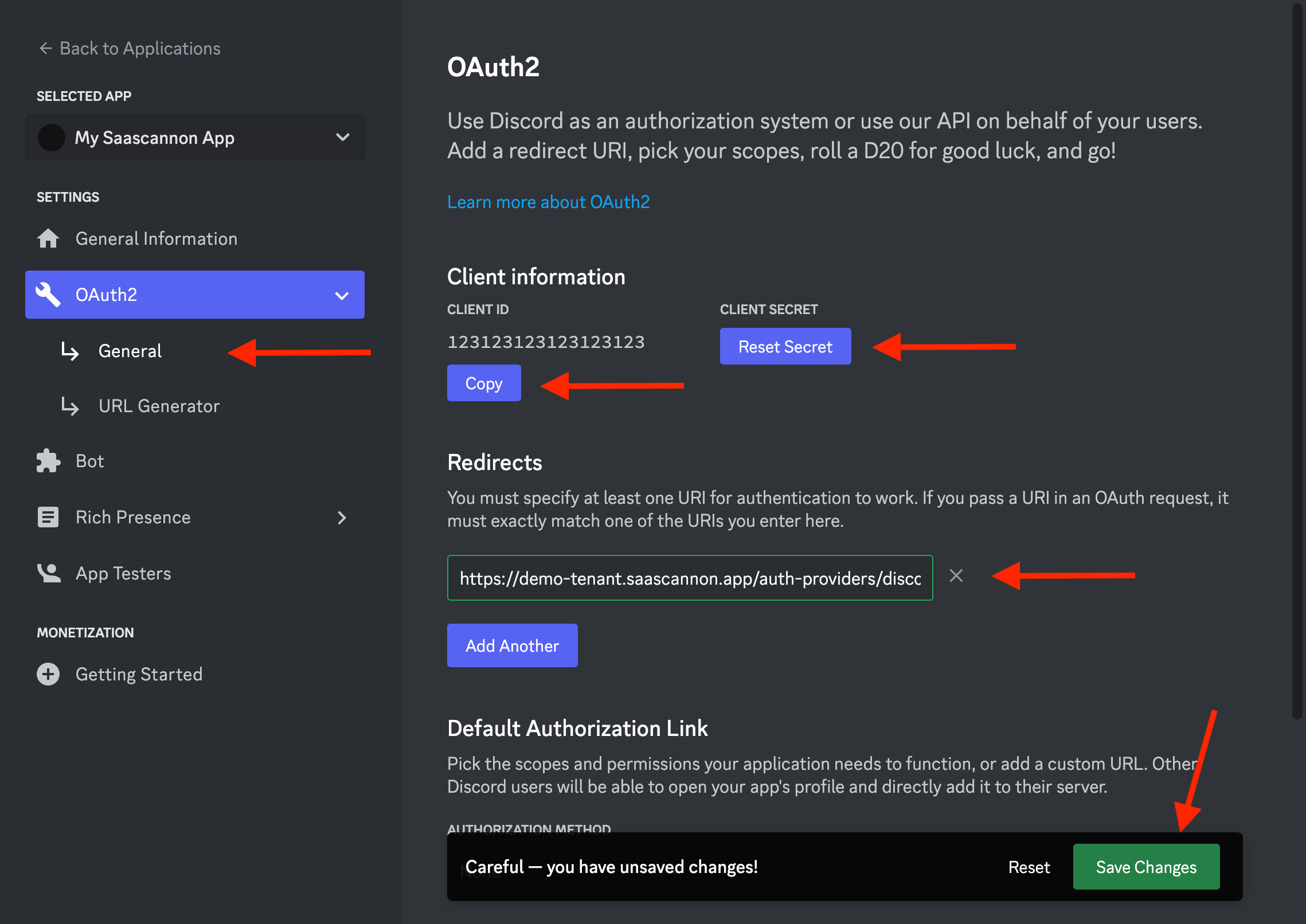
Once you have the app id and app secret, you can paste these into the "Enable Discord auth integration form" before clicking "Enable Discord Auth Integration".
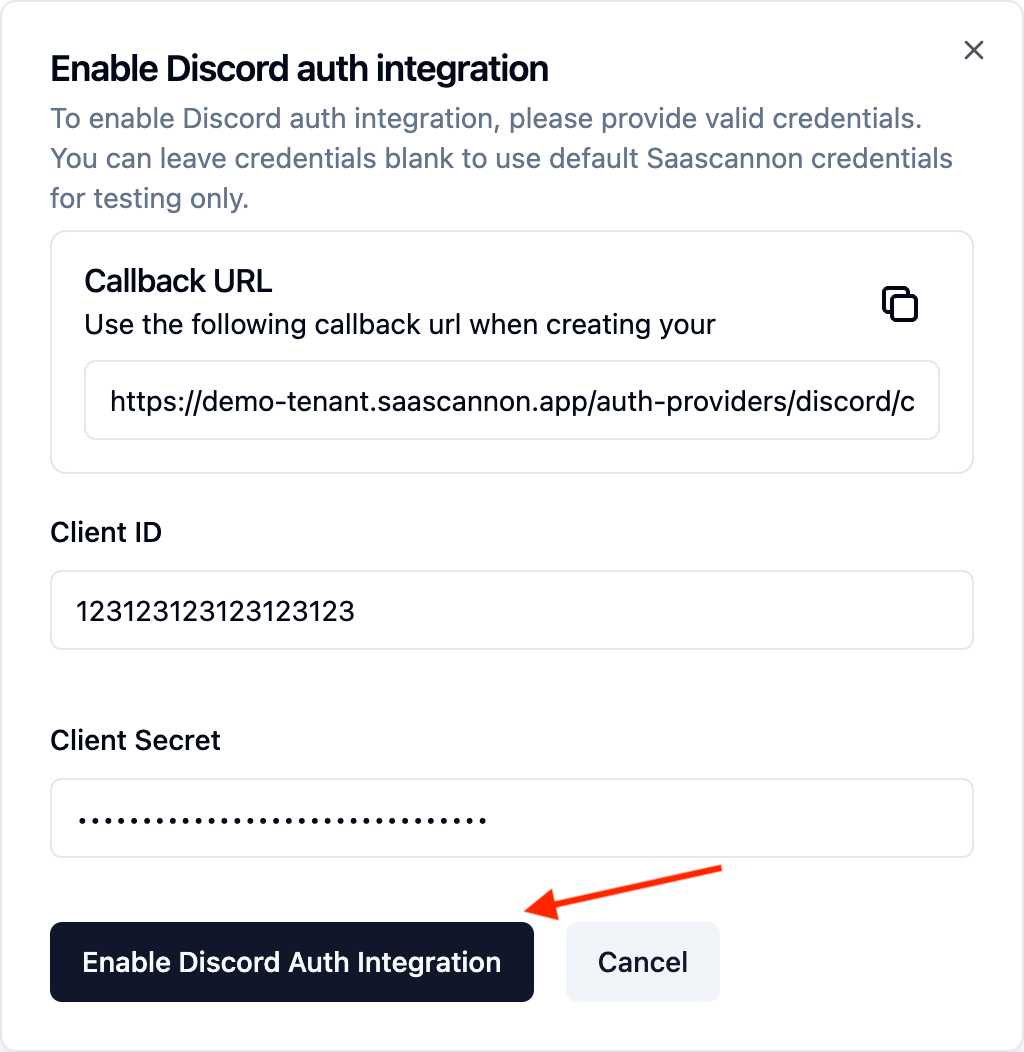
Congratulations! Users will now be able to login and link their accounts with Discord accounts in your saascannon tenant.