Known for its real-time engagement, Twitter is a go-to platform for succinct communication. Integrating Twitter authentication into your product appeals to users familiar with its immediacy, offering a hassle-free login experience within the Twitter community.
How to setup the Twitter auth provider
To enable Twitter (opens in a new tab) as an auth provider, you will need to create and configure a new project and app in the Twitter Developer Portal (opens in a new tab) and obtain a key and secret. Refer to the official twitter guide (opens in a new tab) for up to date instructions on how to do this if you have any issues.
First start by creating a new twitter app, you will be asked to give your app a name, then presented with a "Keys & Tokens" page.
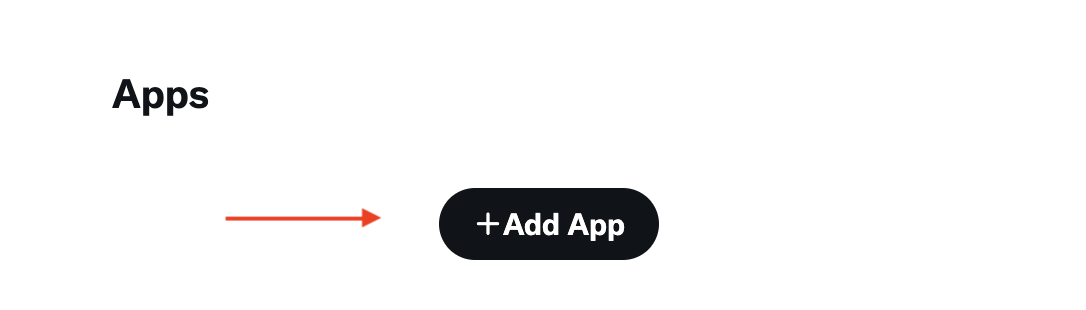
You should note down these credentials as you will need then later.
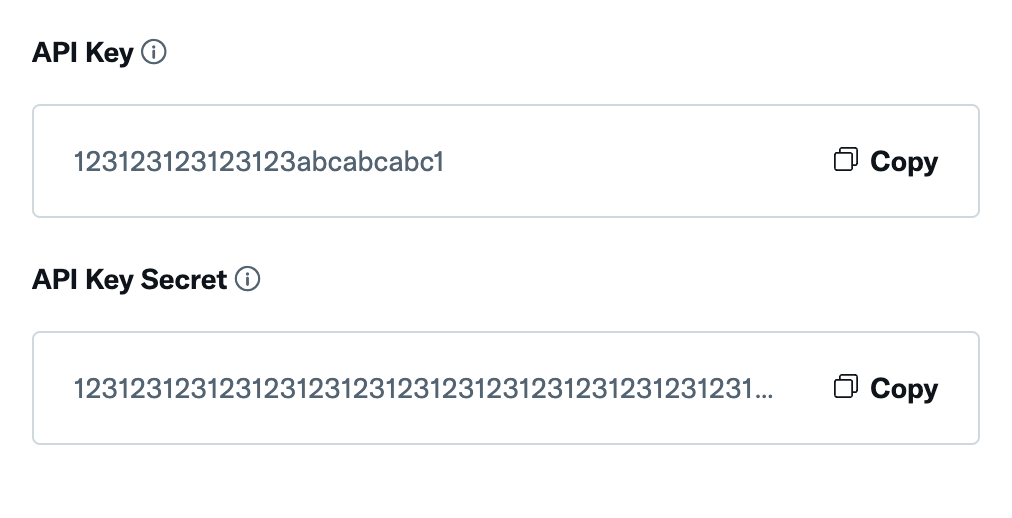
You now need to configure some settings in your newly crated twitter app. First from your application, click "Set up" under "User Authentication Settings"
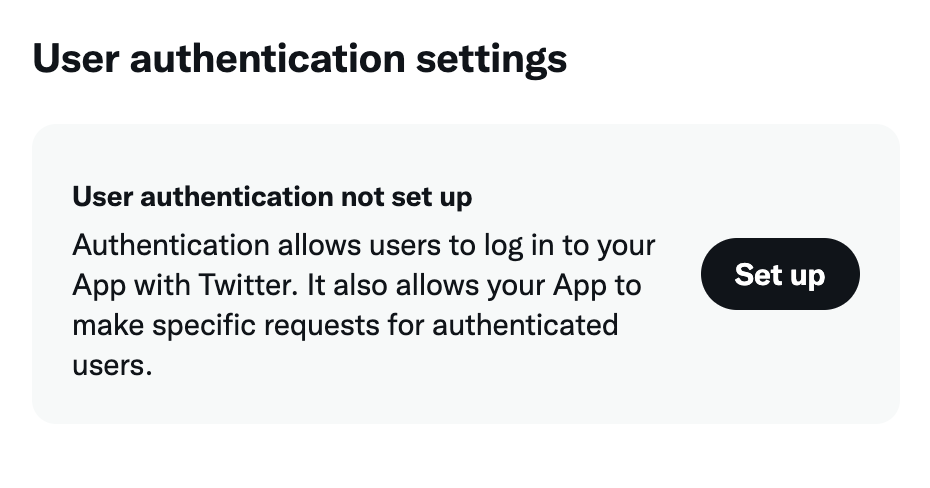
Next, set the following options for your app settings. These are required for twitter auth to work with Saascannon.
-
Under "App Permissions", check
Request email from users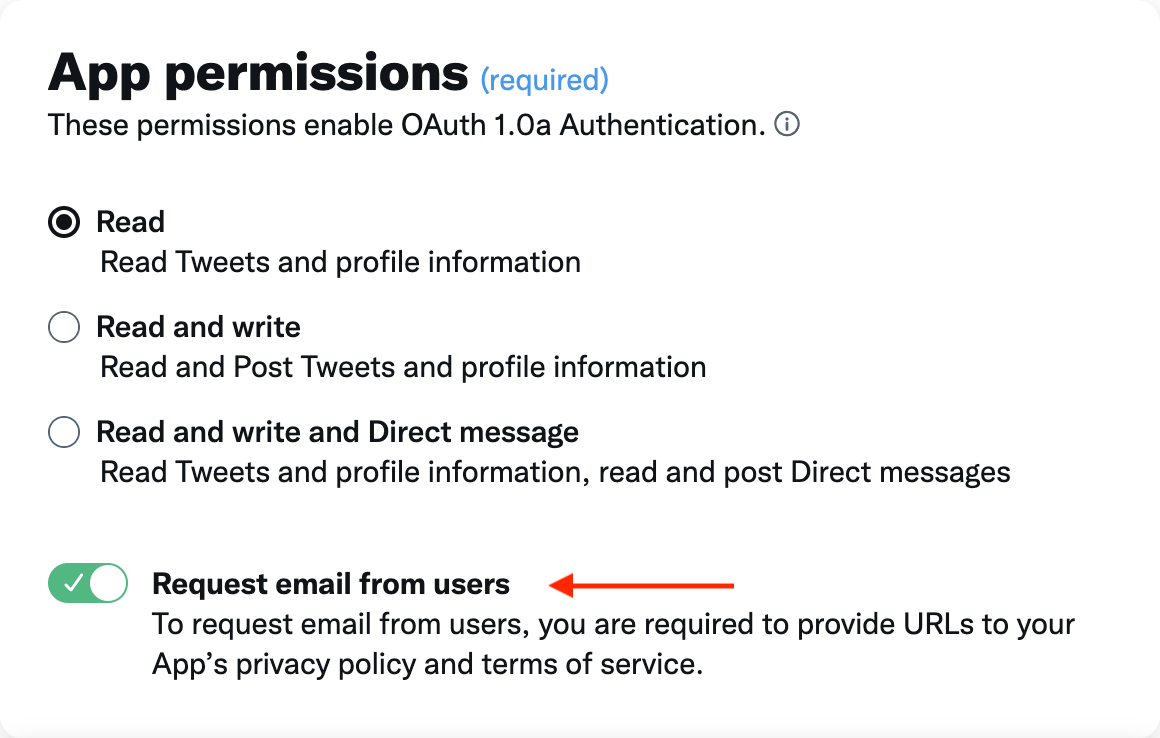
-
Under "Type of App", select
Web App, Automated App or Bot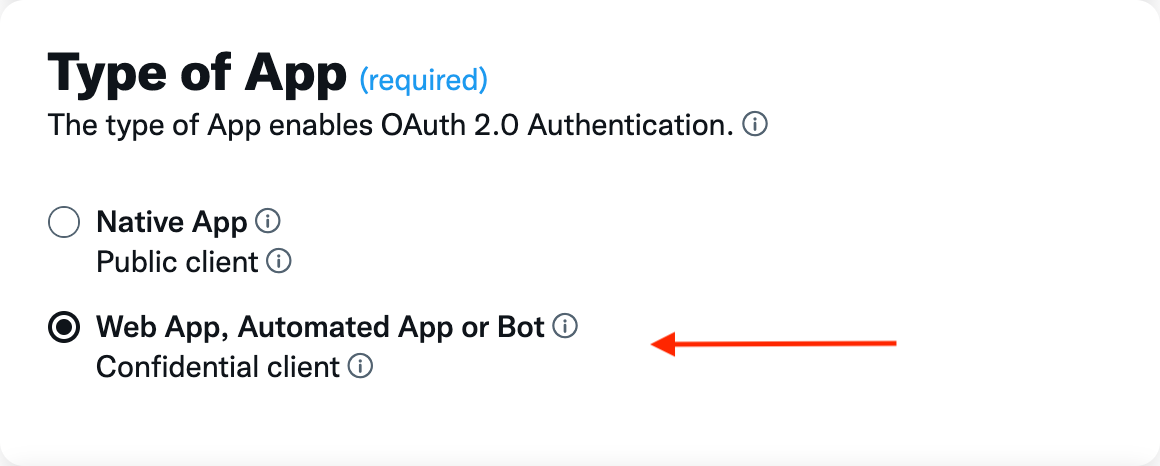
-
Under "App info", set the callback URL to your Twitter callback url.
If you are unsure on how to find your callback URL in the Saascannon Dashboard (opens in a new tab), follow our guide on how to find your callback url for auth providers
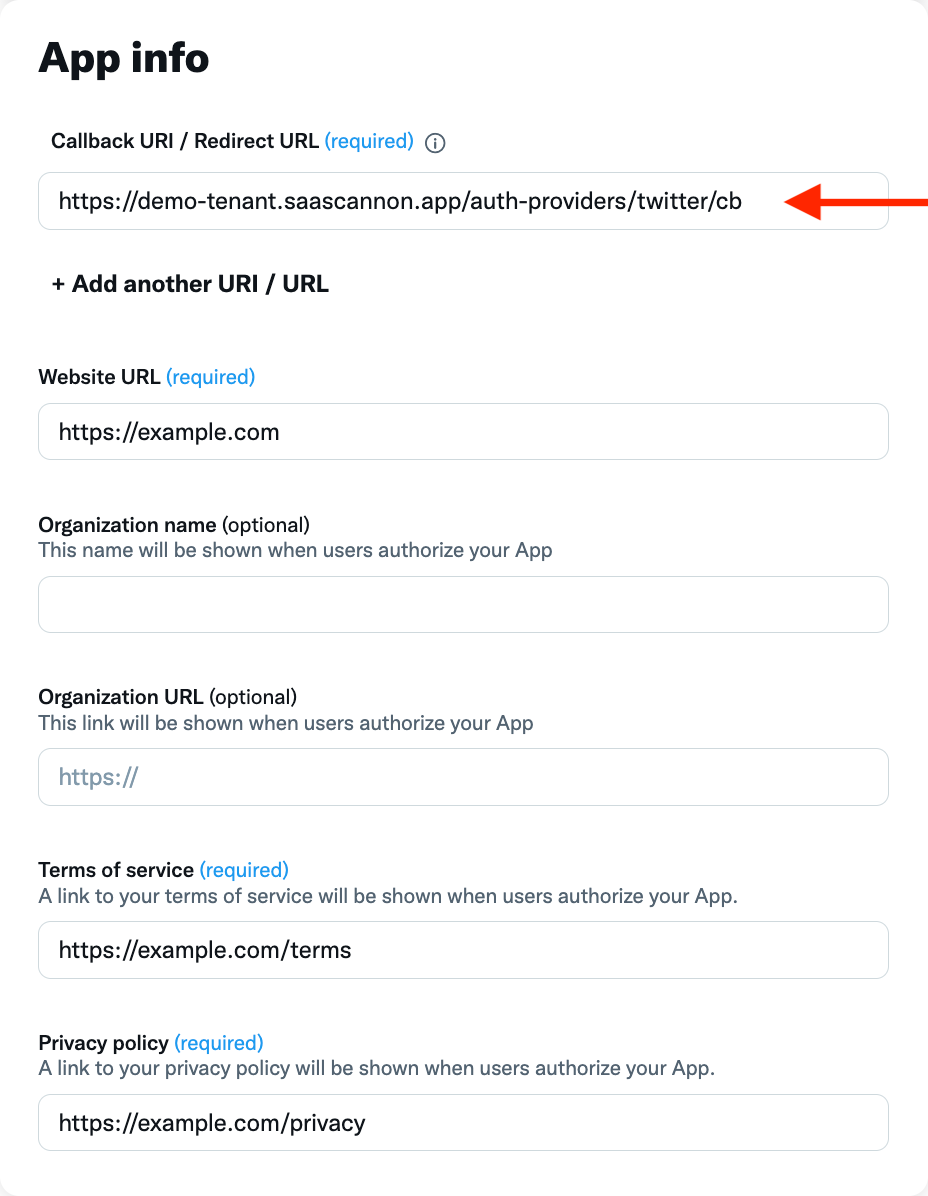
Paste your new Twitter client credentials (Client ID and Client Secret) into their respective fields in the saascannon dashboard twitter auth provider enable form, then click "Enable Twitter Auth Integration"
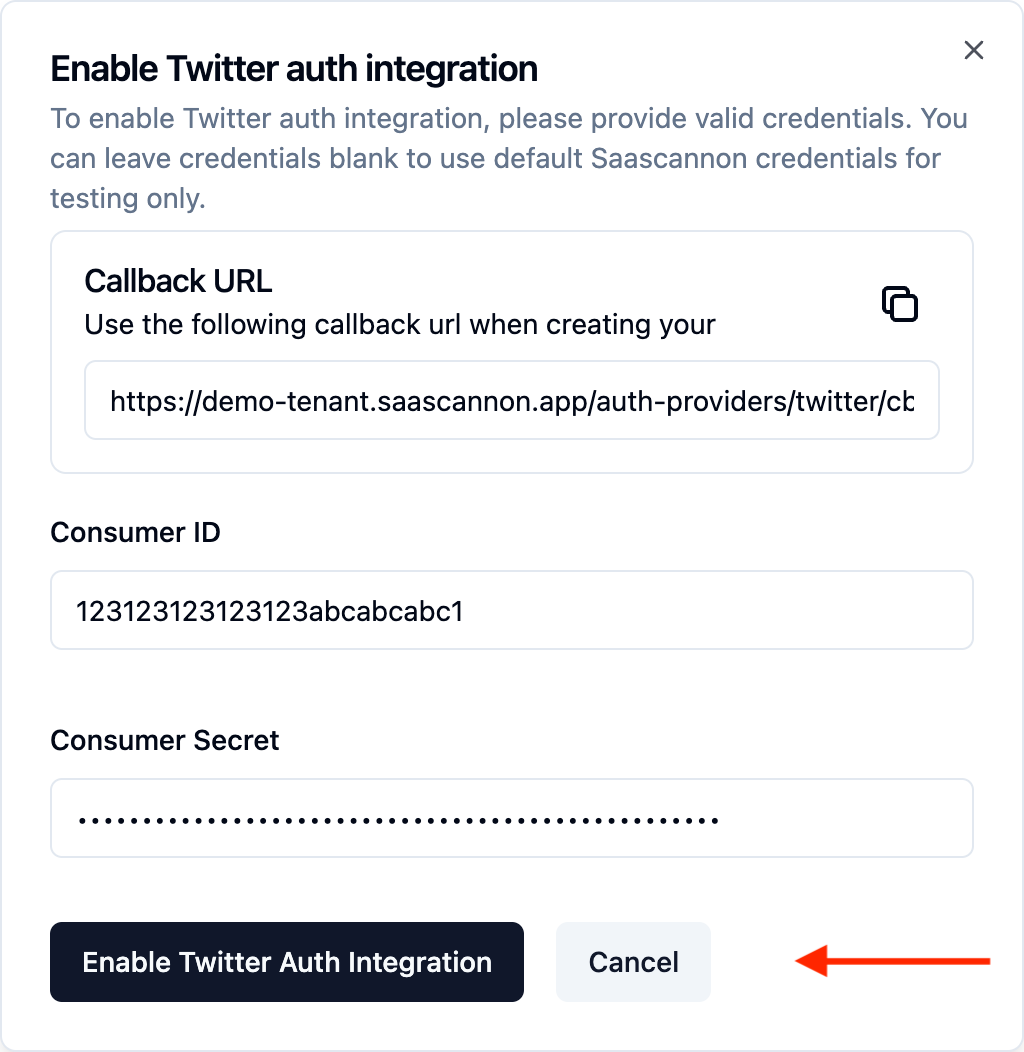
Now, users will now be able to login and link their accounts with Twitter accounts in your saascannon tenant.
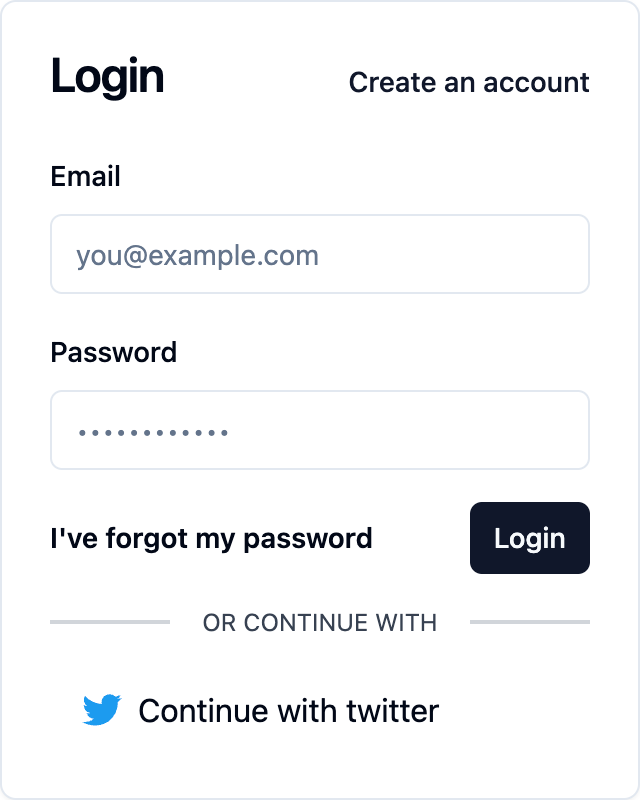
FAQs
Q: Why does the twitter auth provider user OAuth1?
A: Although Twitter does support login via OAuth2, that solution does not currently support requesting the user's email address, which saascannon needs as this is how user accounts are identified and linked during the initial login stage, after this step appropriate user ids are used to identify twitter users.